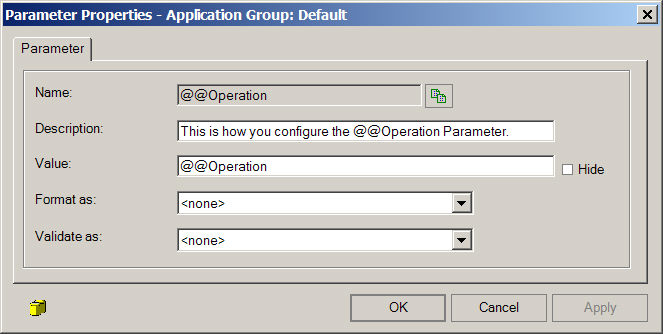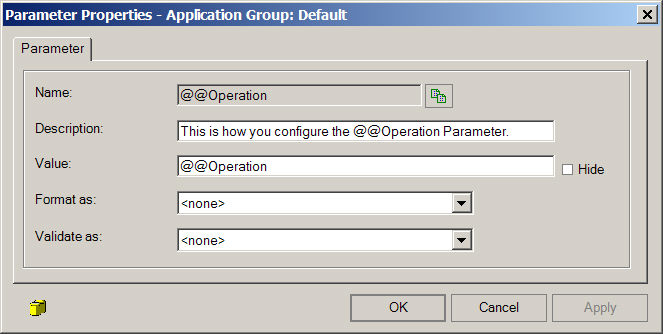
Object Name Parameters
The Executive Server can pass the name of the Operation, Step or Job to your run command. The three reserved object name Parameters are: @@Operation, @@Step and @@Job. You can use these reserved Parameters in any field that supports Parameters such as the Operation field on the Operation Properties window.
As an example of the use of these reserved Parameters, say you have a program, MyProg.Exe, that when it completes its main processing it creates a log file based on three Parameters: the names of the Job, Step and Operation that it ran under (e.g. c:\<job name>\<step name>\<operation name>.log). Now assume that MyProg.Exe is actually configured under many Operations. However, under the Operation named MyOperation, it appears as follows:
MyProg.Exe @@Job, @@Step, @@Operation
Further, say a Job named Job1 runs a Step named StepB an Operation named OperationB. The Executive Server will apply the Parameters as:
MyProg.Exe Job1, StepB, MyOperation
The name of the log file would look like:
c:\Job1\StepB\MyOperation.log
Important:
To use the Object Name Parameters you must add the Parameter for each object you want to use. For example, to use the @@Operation Parameter, you must first add a Parameter with the Name set to @@Operation. The Description and Value fields can be set to any value. In this case the Value field is not used by the Executive Server since the value is replaced with the actual name of the Operation. @@Step and @@Job are setup in a similar fashion.
The following window shows an example of how to create the @@Operation parameter: