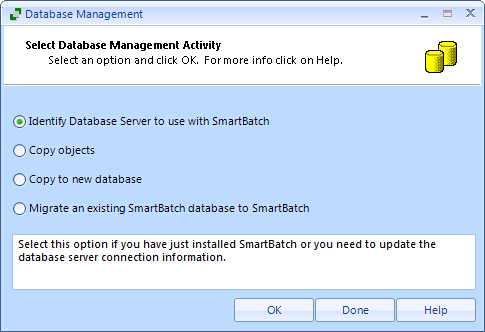
Upgrading From SmartBatch 2004, SmartBatch 2006, SmartBatch 2009
There are two ways to update from SmartBatch 2004, 2006 or 2009 to SmartBatch. First, you can update the existing SmartBatch 2004, 2006 or 2009 environment using an update installer and following the instructions provided below. Second, you can uninstall and reinstall using the uninstall/reinstall directions below.
1. Update
Obtain the latest download zip from the owners' area of the web site. Download the instructions provided as a separate download link in the owners' area. Follow the directions in this download. In general, the following steps are required:
Obtain the update installer from the download area of the web site or contact support to get the update installer file.
Run the update installer and following the instructions provided.
2. Uninstall and Reinstall
Uninstall SmartBatch 2004, 2006 or 2009 from the Control Panel, Add or Remove Programs.
Select SmartBatch 2004, 2006 or 2009 and click on the Remove button.
Note: SmartBatch will be removed.
Install SmartBatch with the setup.exe file.
After the installation has completed you will run the Database Management program. From the Windows Start menu, All Programs, OnLine ToolWorks, SmartBatch, Database Management.
Select "Identify Database Server to use with SmartBatch"
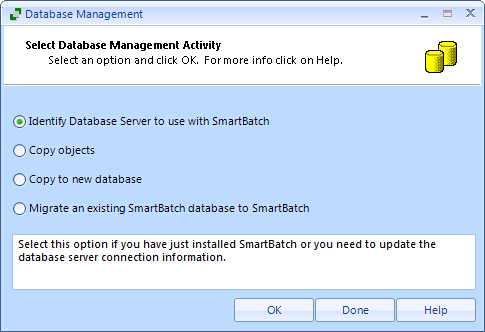
Enter in the appropriate values for the Database Type you are using:
Click Test Connection to be sure your connection information is correct.
Click Save Settings to save the database connection information.
Click Done.
Note: If you had installed the default databases to use with SmartBatch 2004 or SmartBatch 2006, this database is located in the c:\program files\online toolworks\smartbatch 2004 (or similar) directory. You do not want to delete this directory even though a SmartBatch 2009 directory has been created. The database will remain in the SmartBatch 2004 or 2006 location and you should not move it unless you are familiar with SQL Server tools and how to move a database. You can leave the database in the original location without any performance or functionality differences.